Recently in a move to improve the subscription rate and overall search ranking of my site I decided to add a subscribe button to all my posts. The button would point the reader to my YouTube channel. This achieves 2 goals
- Improves the number of links to my channel as well as blog
- Makes it easier for reader to subscribe to my YouTube Channel
Until recently I hadn’t actually taken SEO seriously but I realized that I should at least give it some effort first. Basically you lose 100 % of the races you don’t enter.
The subscribe button is simply a hyperlink. When clicking the hyperlink the user is automatically subscribed to the Channel. The format for the link is as shown below
https://www.youtube.com/channel/UCYc48K6SMmfq7XGOL24mVsg?view_as=subscriber?sub_confirmation=1
The portion in bold is the channel id and can be found in the URL of the browser when visiting your channel, the below screenshot shows my channel and its ID. Keep in mind there is an underscore between the parameters view_as and sub_confirmation
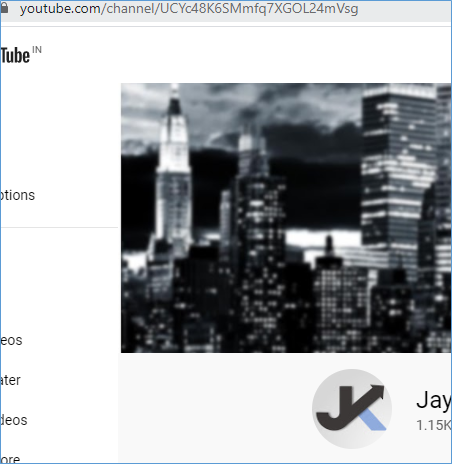
As a rule be professional and let the user know they are clicking the button to subscribe to your channel.
Please Consider Subscribing
