A database on the server was recently in suspect mode and the error message below was provided on running DBCC CHECKDB. This is a classic case of why a DBA should never restart the SQL Server service or the server itself. Luckily the solution is fairly simple. As mentioned in the Message the first step is the check the error log.
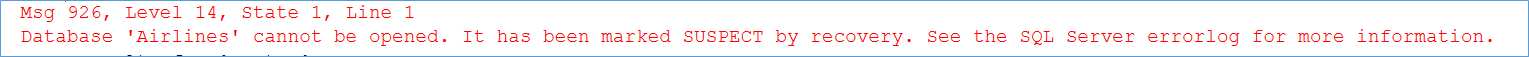
STEP 1
As you can see the error details below show that the device was not ready. A common issue with a heavily used DISK , typically you can encounter this error during a failover in a cluster , where the disk has not come on line. Additional cases include any other kind of disk activity that locks the disk exclusively such as virus scan, disk check , etc.
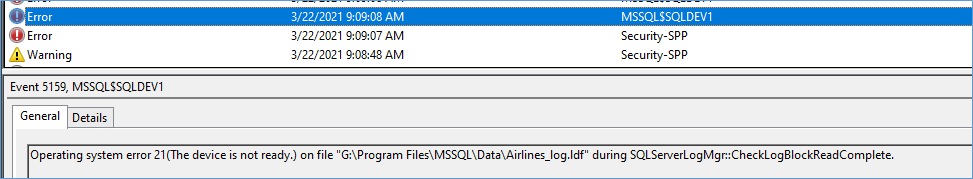
STEP 2
Next step is to simply wait for the disk to come online or identify and stop the process that is hogging the disk.
STEP 3
Once the disk locks have been released, simply try restarting SQL Server Service and the database should continue to do recovery as usual.
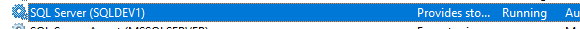
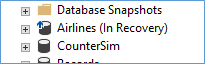
STEP 4
Once recovery is complete the database will be up and running, next step is to run DBCC CHECKDB to ensure there is no corruption that has creeped in. IF DBCC CHECKDB Throws errors troubleshoot based on the error message received. Make sure you have tested backups in the event of a disaster.
STEP 5
If DBCC CHECKDB has not returned any errors then you should take a backup of the database just to ensure you have a good copy lying around in the event of another immediate failure of disk.
STEP 6
Complete the process by doing an RCA of why the disk was locked by other resources and take corrective action
Please Consider Subscribing
