Cannot delete the file “C:\……t\LoadExcelFiles.ispac”: The process cannot access the file ‘C:\…..LoadExcelFiles.ispac’ because it is being used by another process
The above error common message that we encounter when working on SSIS packages in Visual Studio. The message itself is pretty clear there is an ispac file in the path mentioned in the error message and because it’s already attached to another process the current visual studio debug operation cannot continue. A fairly simple solution will be to try to delete the file and let Visual Studio recreate it but this will fail because the file is still in use. The solution to fix the above error message is to terminate the process within the taskbar. Which in this case and more often than not is the DTSDebugHost.exe process which can be found under the details tab. simply select and end task the operation and you’re good to go.
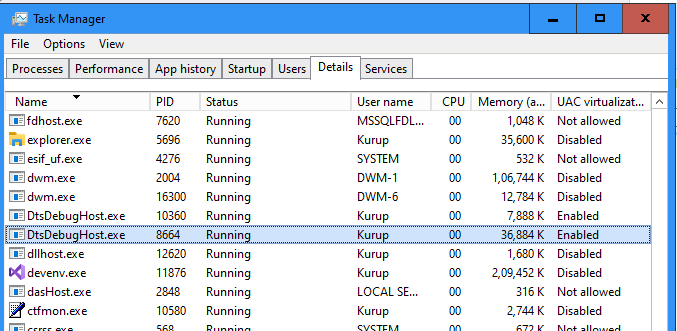
This issue often arises when Visual Studio crashes during the debug session and doesn’t release the files it has latched on to after the package is reloaded.
Please Consider Subscribing
