I am currently facing an issue where profiler is running a trace on SSAS and the trace can’t be stopped from within SSMS profiler since it keeps throwing the below message.
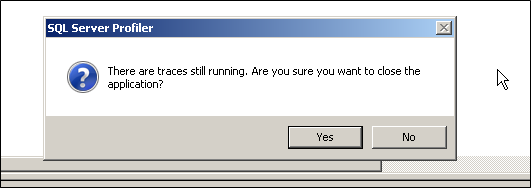
Here is a very good link to identify and stop traces that are currently running on SSAS using XMLA commands. Unfortunately this hasn’t worked for me since I am still getting the above pop up after all traces including flight recorder have been stopped.
I am still trying to figure out what the root cause is and will update this post as soon as I find out a solution.
Update :- After restarting Analysis Services flightrecorder came back but the profiler window still didn’t close. The options under the file menu are disabled so can’t stop the trace using the UI either. Manually closing the Profiler trace window within task manager seems to have closed the window and on checking there doesn’t seem to be any other traces than flight recorder running at the moment. I am guessing at this point it’s a bug within SSMS profiler task which doesn’t shutdown the trace when it’s running on a tabular model that was unloaded from memory.
Please Consider Subscribing
