When you get the below error it usually has nothing to do with primary keys or rows. In fact the majority of the time it is because you used a excel sheet as the source for PowerBI and then changes the name of the Query within the PowerQuery window. Normally the Name of the Query and the sheet are the same. However after the names have been changed the mismatch results in a failure to apply the changes when exiting from PowerQuery.
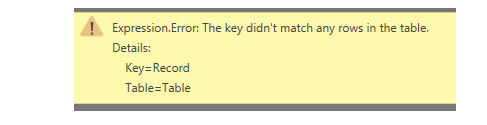
Solution is to make sure the Sheet Names are already correct when using the Excel sheet as the source. Or to Disable Load if you already have some data within PowerBI.
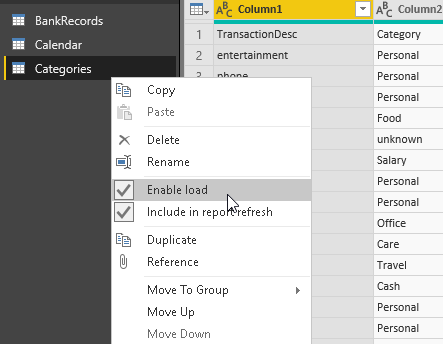
Please Consider Subscribing
