When removing replication from a server using the wizard you might get the below error message if you choose to drop the distribution database.
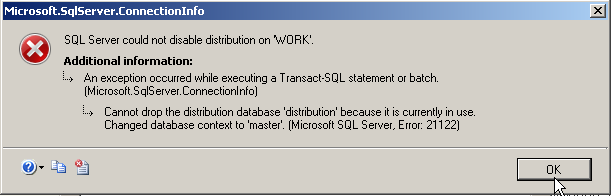
The reason for the above message is because the agents are still running on the server. Disable the agents and then run the Disable publisher and distribution wizard to get rid of the distribution database.
You can also run sp_who2 to verify which process is using the distribution database and then kill it and run the wizard but I wouldn’t advice it.
Please Consider Subscribing
