Recently I got the below error when trying to connect to SQL Server. There error was caused in this case because the max memory setting was set to 1024 MB (on purpose). The error message mentioned that memory could be an issue as shown below in bold.
The client was unable to establish a connection because of an error during connection initialization process before login. Possible causes include the following: the client tried to connect to an unsupported version of SQL Server; the server was too busy to accept new connections; or there was a resource limitation (insufficient memory or maximum allowed connections) on the server. (provider: Shared Memory Provider, error: 0 – No process is on the other end of the pipe.) (Microsoft SQL Server, Error: 233)
No process is on the other end of the pipe
So how to you fix? Obviously we need to increase the amount of memory but in order to do so we need to be able to connect. Future investigation will show that possible SQL Server service itself is not running. In this case we see its stuck in stopping state
![]()
So we end task the process from the Windows Task manager.
![]()
Since the service is stopped you could try just starting it again to try your luck. In this case it started. So we can go to SSMS and simply increase the max memory setting. If this option is not available you then the service needs to be started in single user mode.
How to launch SQL Server Service in Single User Mode
Stop the Service for your SQL instance
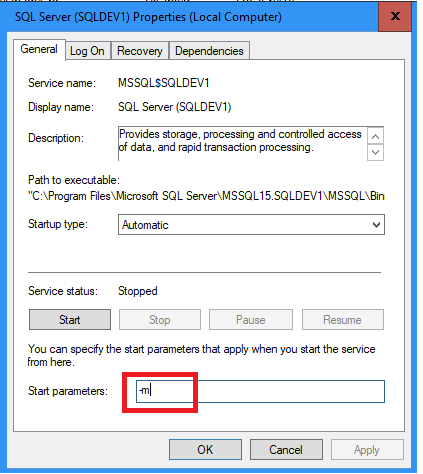
Once started in Single user you won’t be able to connect to SSMS, you will get the below error message when you try.
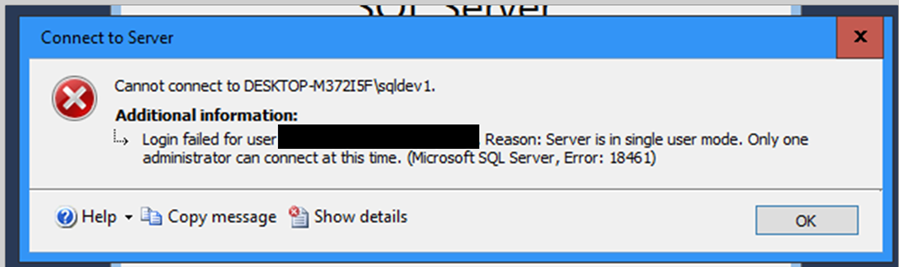
So you will need to use SQLCMD.
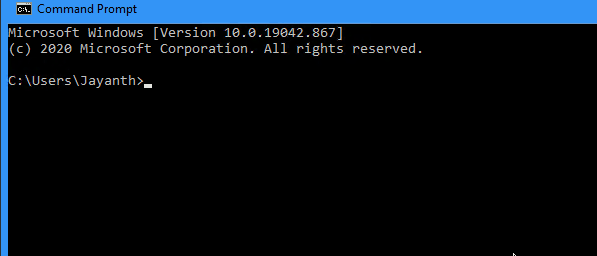
Once you are done making the changes restart SQL server service as normal.
Please Consider Subscribing
