One of the new features of SQL Server 2014 that have been introduced allow users to create mdf and ldf files in the Azure BLOB Storage containers and still have it listed in the on premise database server as a valid database. While I find it hard to find a good use case for this feature I am sure it could be useful in some form or fashion to a niche IT project with some complicated HA or DR requirement maybe.
The documentation for these features is not great and even misleading in some way on the Microsoft site. So I am going to be as comprehensive as I can here.
In order to use this feature you need to first have storage account in the Azure cloud. To see how to do this please visits a previous blog I have written on it here.
With the storage account and container created we now need to grant permissions to this cloud based container much like how we grant permission on a folder within the local Windows OS. In order to do this you need to download a tool I have mentioned before called Azure Storage explorer.
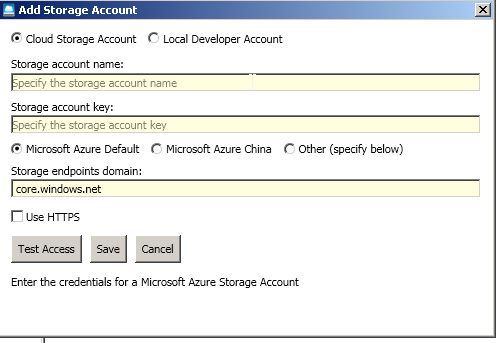
After installing Azure storage explorer you need to enter you storage account detailed in the Add Account pop up. Once connected you will the container created within the account.
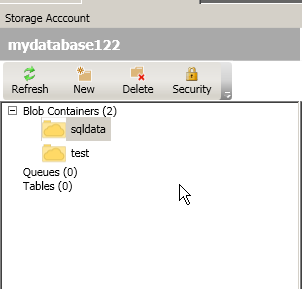
Click the Security folder and then grant permission to read, write and delete to the folder. And press generate Signature
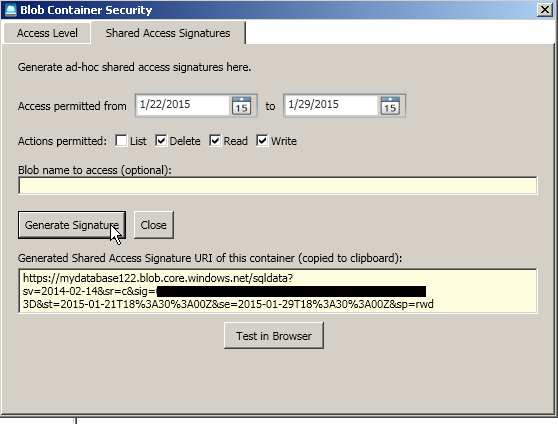
Save the signature somewhere we will need it for the next step.
Continue to Part 2
Please Consider Subscribing
