With the cube processed we are now ready to browse or query the cube to fetch some data from it. There are many way of doing this; the First is via the SSMS IDE. This would be the most common interface used by the developer and the MDX Savvy Business user. MDX is the OLAP equivalent of T-SQL and is a query language that is used for getting data from the cube.
The first way to browse the cube is by simply right clicking the Cube and then selecting Browse.
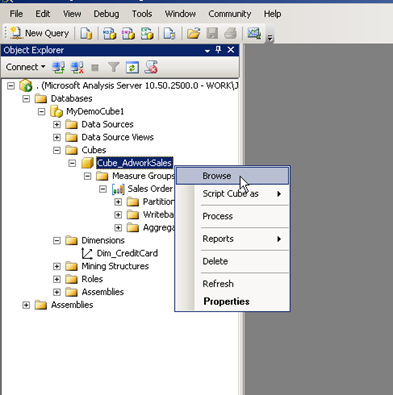
Notice at this point a new window appears that looks very similar to the pivot functionality of the Excel spread sheet.
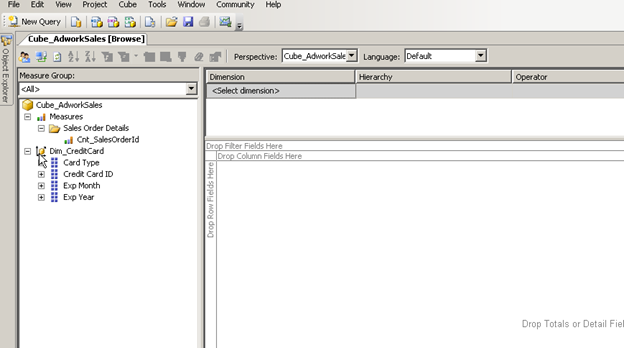
Let us now try to answer the business question posed to us. We were asked to show the distribution of Order by credit card type in order to provide promotions based on the card type. In order to answer this simply drag and drop the Card type member from the dimension Dim_creditCard into the Drop Row fields here section of the window and the drag and drop the Cnt_SalesOrderID into the Drop column Fields here section of the middle pane.
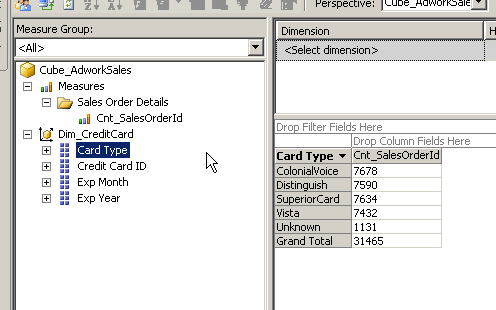
Let’s validate this with the data from within the tables itself and we see that the data is accounted for with the additional fact that there are 1131 order with unaccounted Card type.
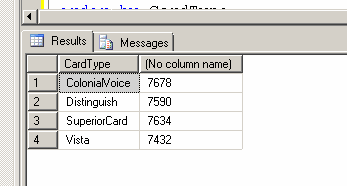
We can also explore the cube using the Browse tab available within the cube designer. This is mainly meant for the developer to perform some quick validations after cube deployment to test the data.
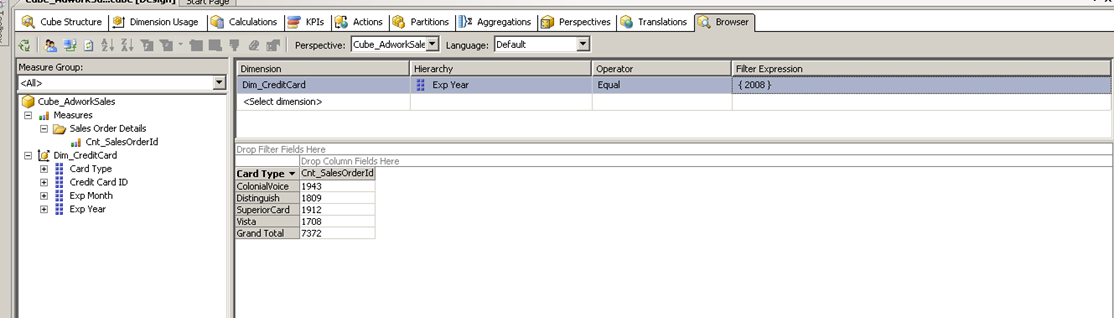
On the top half of the screen we have the ability to add filters to restrict the data being fetched. As you can see from the above screen shot I have looked mainly for card that are about to expire in the year 2008. Notice how the results and grand total automatically adjusted to account for this change.
Please Consider Subscribing
