In this post we now go ahead and add the dimension created in the previous post into the cube.
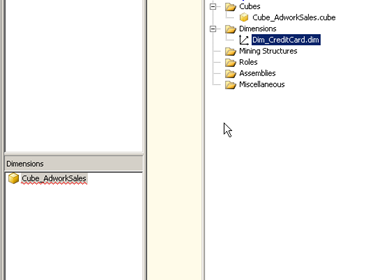
As you can see from the above screen shot, we have the dimension created in the solution explorer window on the right but it’s missing from the dimension pane in the Cube designer window on the left. We now need to add our dimension into this pane so Right click and choose “Add Cube Dimension”
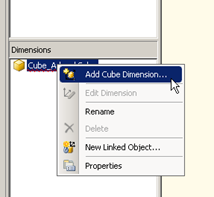
Since we only have the one dimension we had created earlier that is the only one listed, select it and press OK
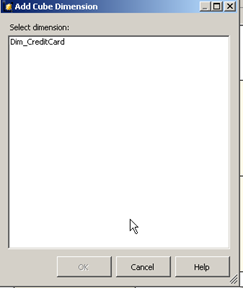
You notice that the dimension has been added to the dimension pane of the cube designer and red error highlight is now gone. The blue wiggly line indicates some deviation from best practises; this means the cube will still build and work but could be optimized.
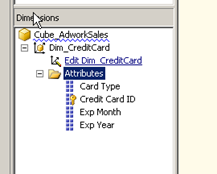
Please Consider Subscribing
