Once the Blob Storage is created (consider blob storage to be cloud based USB Drive of almost infinite capacity) click the Manage access keys link at the bottom of the screen. Make sure you have highlighted the storage you want to use for SQL Backups first.
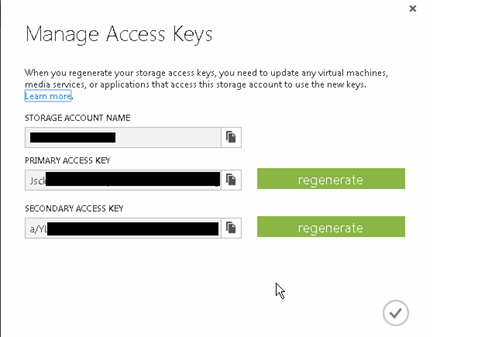
Make sure the access keys are secure and not publicly accessible; anybody with these details can access your storage account remotely.
Second make sure the newly created blob storage is part of a container.
Click the arrow next to the blob storage that was created in order to visit the configurations screen as shown below.
Click the containers link on the top and select create a container. A Container is a like a folder created within the USB drive we imagined earlier.
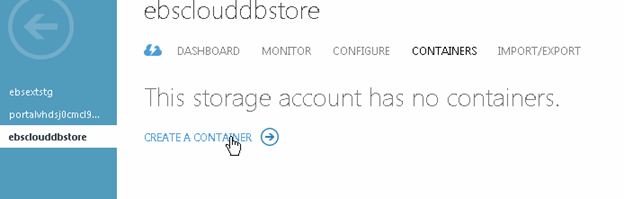
Please Consider Subscribing
