This feature has been requested a number of times and it’s great to be able to see it being implemented in PowerBI finally. This feature is currently in preview. In order to enable preview features please review the link at the bottom of this post. Once the changes have been made you will need to restart PowerBI in order for them to take effect.
Previously end users were forced to use the report exactly as provided by the developer or report builder. This might not sound like a big deal. But for most end users they would prefer to view the report customized according to a chart control that they are familiar with. Additionally they might want to enhance or enrich the report keeping in mind their unique business perspective. This would require raising a change request with the report creator and having to wait until this changes are deployed to the cloud server often causing unacceptable delays. With this feature developers can create the report that works for the majority of the end users why is still allowing users to customize the report once they have received it. This means the end user was still being able to see a default report will be able to find tune it as per their requirement.
It is important to keep in mind that while the end user can customize the report this is not the same as creating a copy of the report and modifying it. The original report remains as it is and the user is only customizing the original report not creating a copy and then customizing it. This way we can ensure that there is no drift between different versions of the report as time progresses.
Enabled the personalized visualization feature under options and settings > preview and Setting > Report Settings as shown below
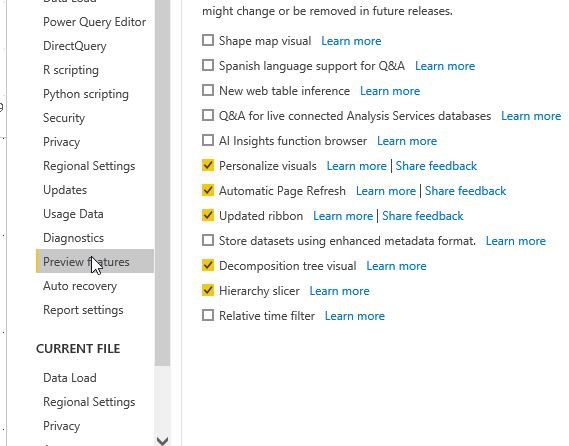
Save and publish the report to PowerBI Cloud
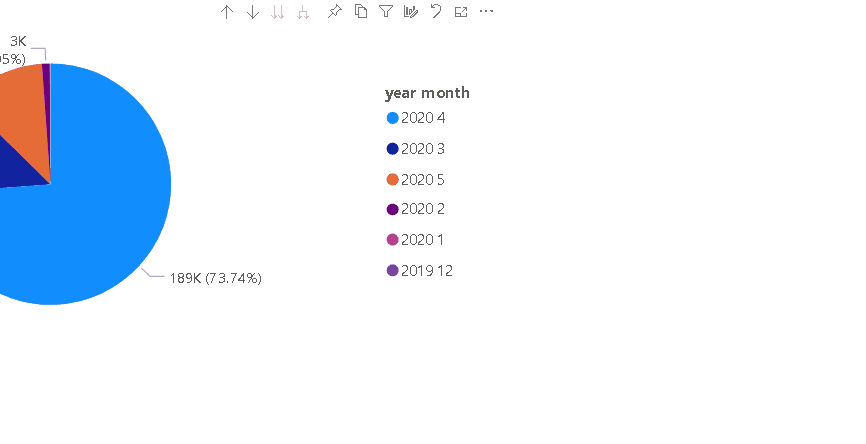 You can disable the button and prevent users from modifying the report by unselecting the Personalize visual option under the Visual Headers options
You can disable the button and prevent users from modifying the report by unselecting the Personalize visual option under the Visual Headers options
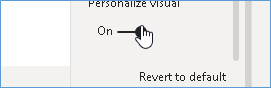
Please Consider Subscribing
