As its name suggests it is used to change the format of a particular value. Often used with dates it’s a great way to change the look of a date of number to reflect regional settings.
In this example we use format to represent the total tax amount from the Orders table in a currency format.
ExFormat = FORMAT(CALCULATE(sum('Fact Order'[Tax Amount])),"$#,##0;($#,##0)")The result of the above DAX Function will look as below
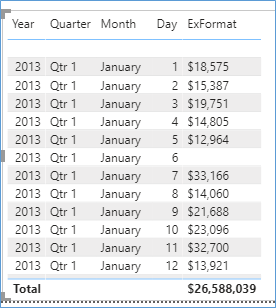
The SQL Equivalent of the above function would be similar to
SELECT FORMAT(12.00,'$#')
Please Consider Subscribing
