I came across this issues today while doing a training today reporting services report manager doesn’t display the options when you right click the report . See the screenshot below.
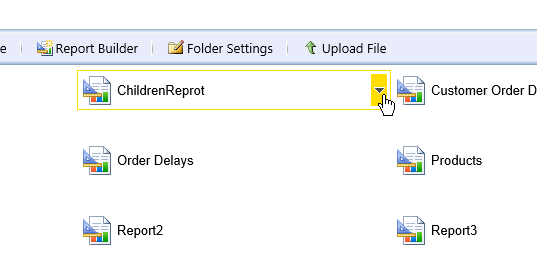
I was getting no response when I should have been getting
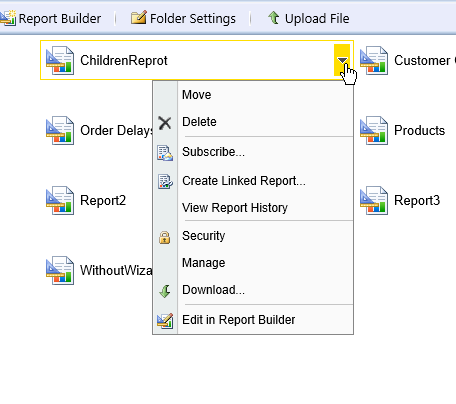
The reason for this is due to the Report manager not being rendered properly in IE , in order to overcome this you need to start the window in Compatibility mode. How?
On IE open the Compatibility view settings as show below
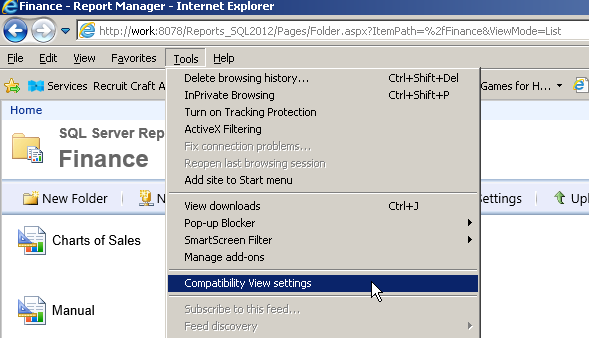
If your do not see the above menu , simply press Alt +V
In the above option add the Report manager URL where it says Add this website and press Close and your good to go.
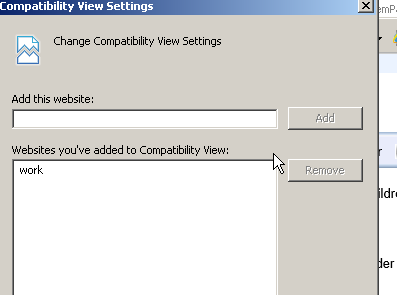
Please Consider Subscribing
