In our previous post we explored how to organize resources deployed in Azure. In this post we explore how to understand the impact of the resources that were deployed.
If you navigate to the Azure portal and click on the Resource group’s link on the top left a list of deployed resource groups will be visible.
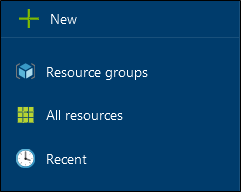
Identify and click the resource group you want to work with as shown below:-
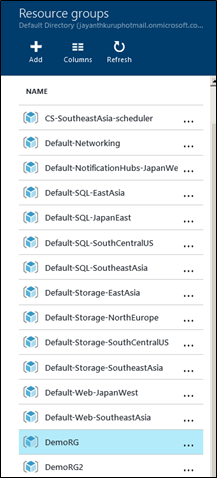
In the next blade you will see a list of resources that were deployed into this resource group.
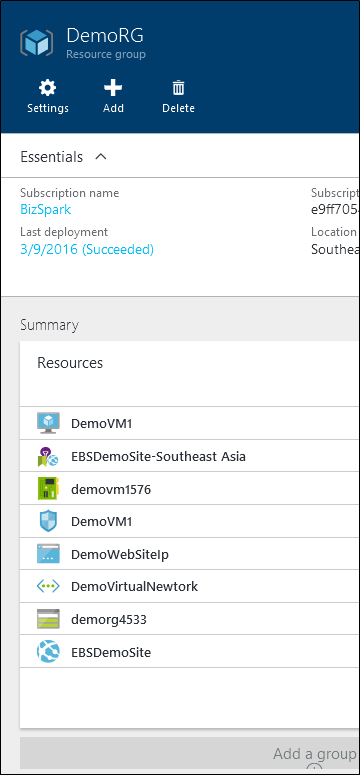
Click settings to view a list of properties such as Resource cost, Deployments, Alerts etc.
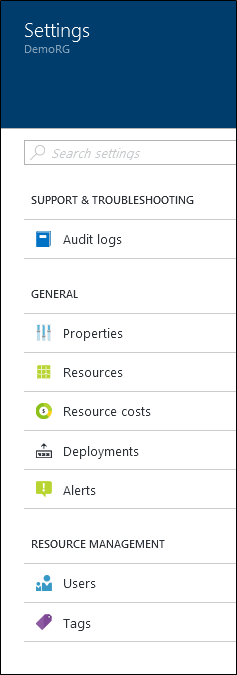
E.g. when you click Deployments the blade lists all the recent changes made to this resource group such as adding a VM, adding a storage account etc. Similarly you can view estimated resource costs by click the Resource Cost link.
In our next post we explore how to configure Alerts against specific Resources like a VM for example.
Please Consider Subscribing
