A common thing I keep forgetting when I try to import an excel file into PowerBI is the fact that the data in the excel sheet needs to be formatted as a table before you can import it. It seems a bit silly and doesn’t really compute since PowerBI seems so smart when it comes to other aspects of the data. However I guess the main reason for this is so that PowerBI knows where the columns headers are. Any way the error you get is
As shown below and doesn’t really tell you what the root cause is. But the import thing is to click the link on the pop up “Learn more about solving this issue”
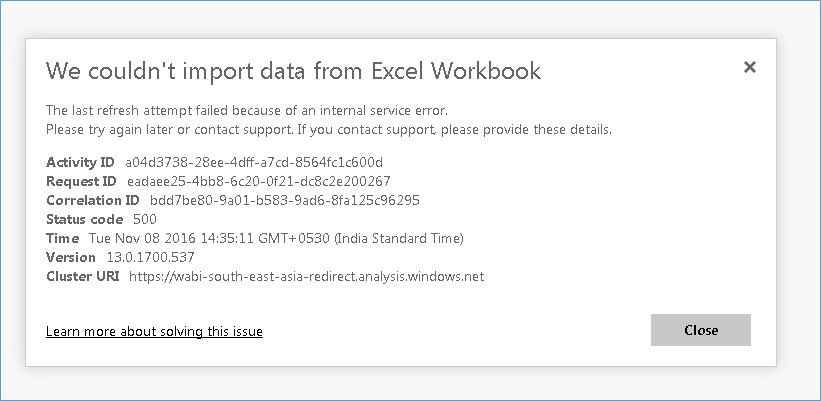
Here is describes the common reasons why the import option fails and the very first one is about formatting the data as a table.
In order to format the data you simply need to select the entire data set within the excel worksheet and then simply click format as table. As shown below
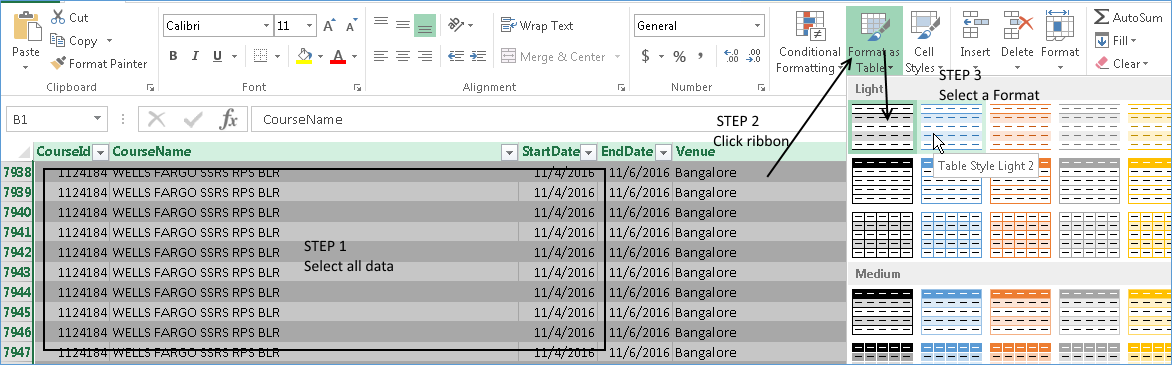
Once done save the file and try to import again.
References
https://powerbi.microsoft.com/en-us/documentation/powerbi-service-excel-workbook-files/
Please Consider Subscribing
