I recently needed to perform the above operation as part of moving my website. Let me first explain my setup and then the steps that were performed to address them. I have a website already hosted with provider X and using domain Name enabledbusiness.com , in addition to this I also have a domain name and hosting service from BIG ROCK for the domain name www.techprocentre.com. As things picked up I purchased additional domain names www.enabledbusinesssolutions.com and www.enabled-business-solutions.com with BIG ROCK. However my hosting services was pointed to the domain name www.techprocentre.com
So my question was how I bind the newly purchased domain names to the existing hosting service.
First login to the BIG ROCK account, Click the Manage Order option in the upper left corner and then navigate to the destination Web service package
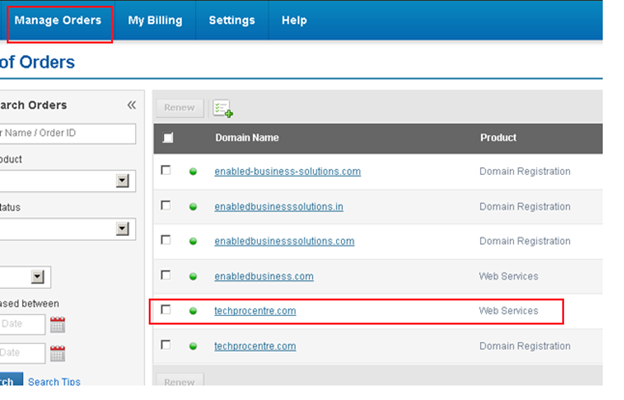
Under Web Hosting > Name Server Details
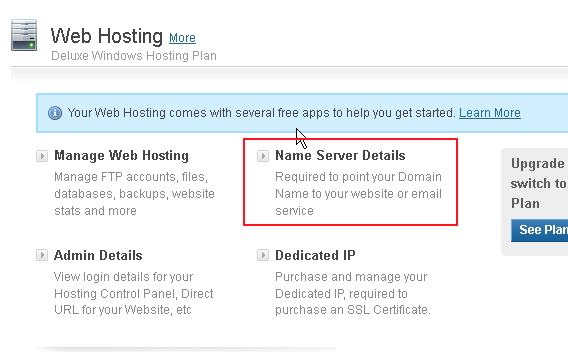
Once you click on Name Server details, the below pop up will appear and then select Option 2 , here you will get the IP Address of the hosting instance.
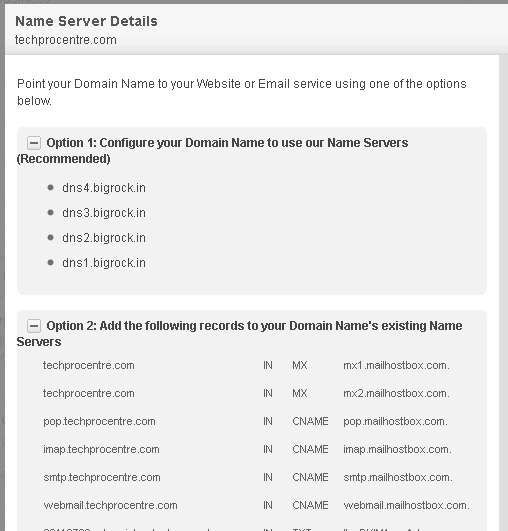
Below screenshot will show how to get the IP Address.
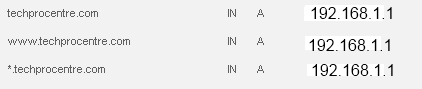
The IP address shown above is a dummy IP , you need to identify the correct IP for your domain. Copy it
Once copied, navigate to the list of orders and click on the domain Name that you want to bind to this IP ( hosting service).
On clicking the name of the domain you will be redirected to a new screen. Scroll down and look for the entry DNS management and then click Manage DNS
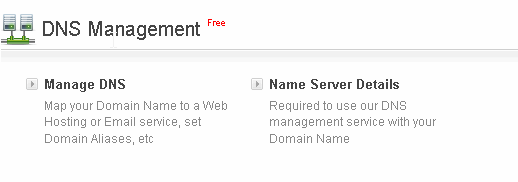
If you see any existing records then click on them and then press Delete record. After this the screen should look like below
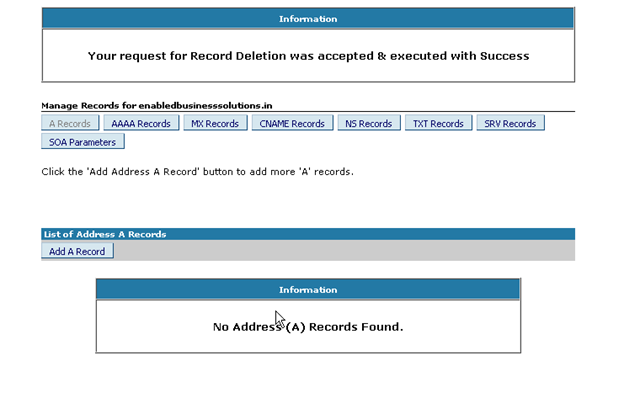
Once this is done, Click Add Record , and enter the IP as shown below.( do not change the TTL setting)
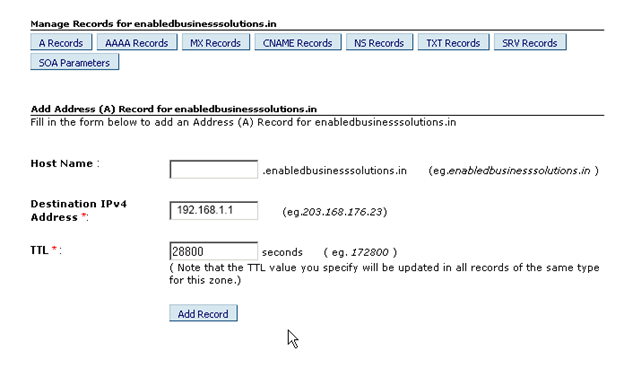
Repeat the above step once more only this time enter “www” in the text box next to host Name as show below
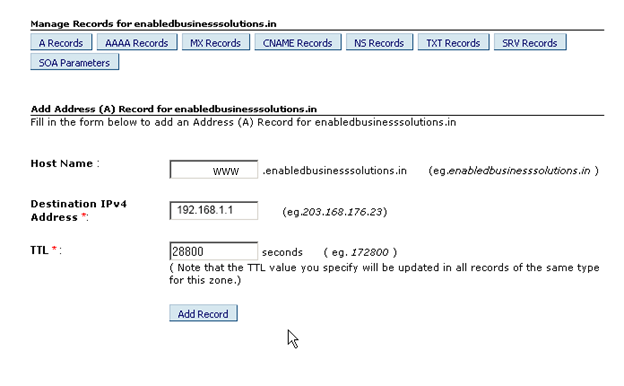
And once more repeat the above steps, only this time replace www with the “*” symbol
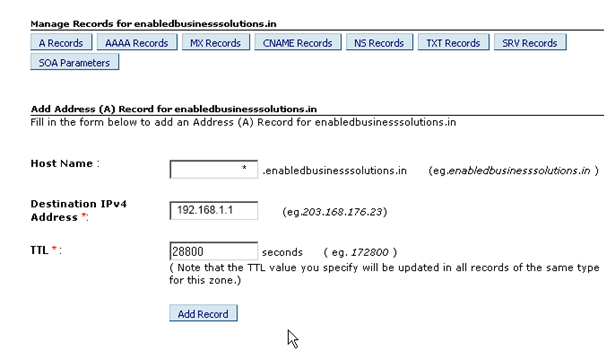
You should now have three records showing in the DNS Management screen.
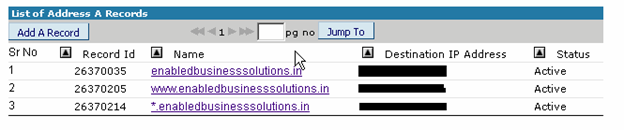
Once done. Navigate back to the Hosting service (the same place from where we got the IP address) and this time click on the entry for Web Hosting
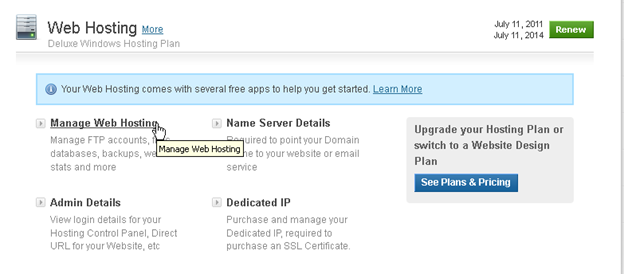
Under Web hosting click on Manage Web Hosting , in the new screen that pops up click on websites and Domains and then scroll to the bottom of the page.

At the bottom of the page select the option for Add New Domain Alias.
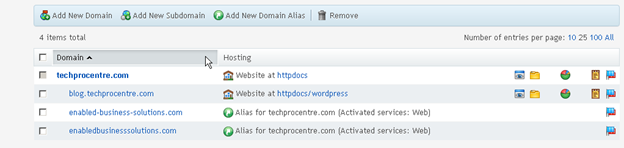
In the following screen enter the name of the new domain that you want to bind and check the box for Web Service and press OK
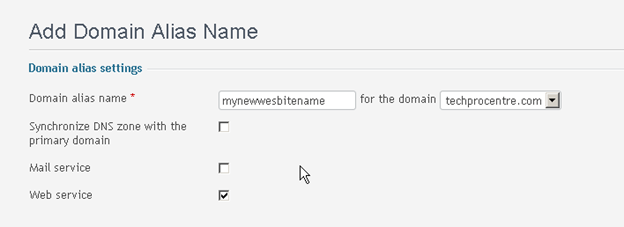
And that’s it , your all set. The changes should reflect within a few minutes.
Please Consider Subscribing
