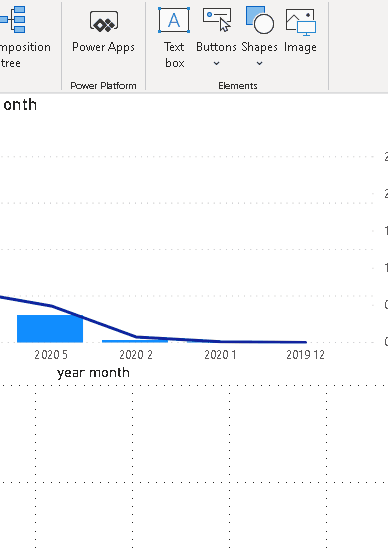In this post we explore the way to navigates between pages in PowerBI. The latest release of PowerBI has made this process very simply and most developers will find it useful to convert the old bookmarks into Action events. This will not only reduce the number of steps but also improve usability.
Adding a button in PowerBI
Simply navigate to the top ribbon and select a blank Button from the Buttons Menu Option as shown below:-
Adding page Navigation to Button Action
Next we configure the Button Action to perform a page navigation as shown below:-
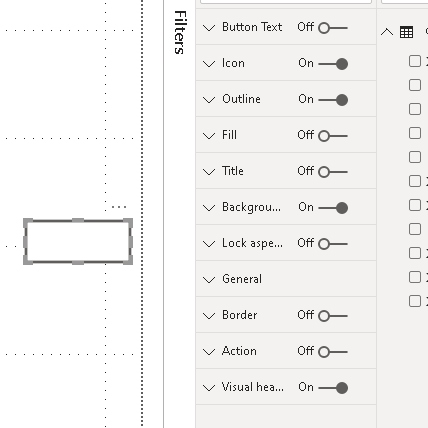
To navigate to a new page simply Ctrl + Click the button as always.
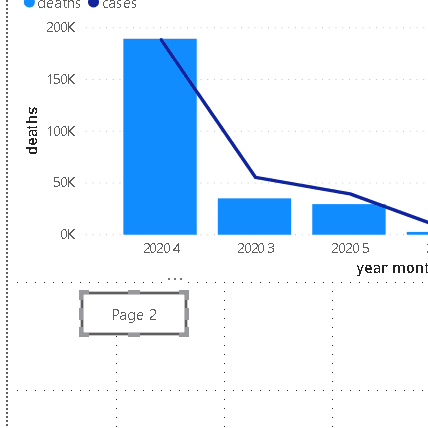
References
Other PowerBI links
Please Consider Subscribing