In this part of the series we are going over the step by step how to download MS SQL Server 2014. You can download the trail version of MS SQL server 2014 here. The link provides a download of the trail version of MS SQL Server 2014 which is valid and fully functional equivalent of Enterprise edition for 6 months. You can upgrade or license the software that you downloaded at any time. There will not be a need to reinstall SQL in order to do so.
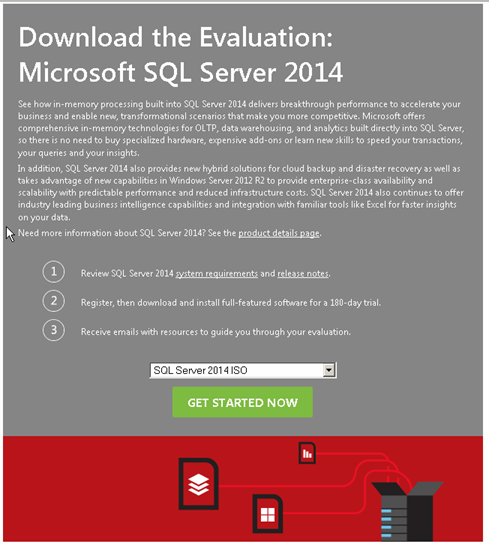
Select the type of file you want to download such as ISO or CAB file and click “Get started now”. You will be redirected to the login page, enter your username and password or register here
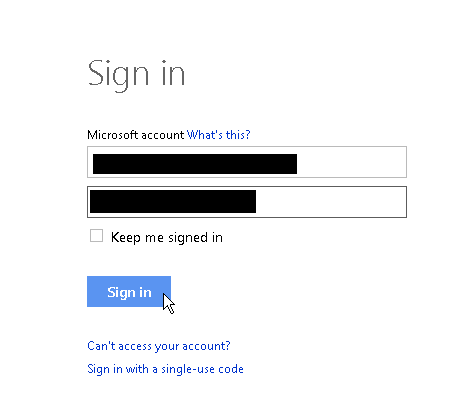
You will be redirect to your profile page which looks like below. At the bottom of the page click continue.
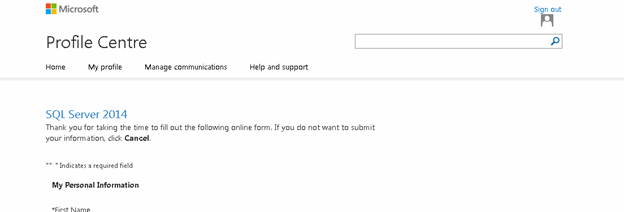
Select your preferred language and press continue
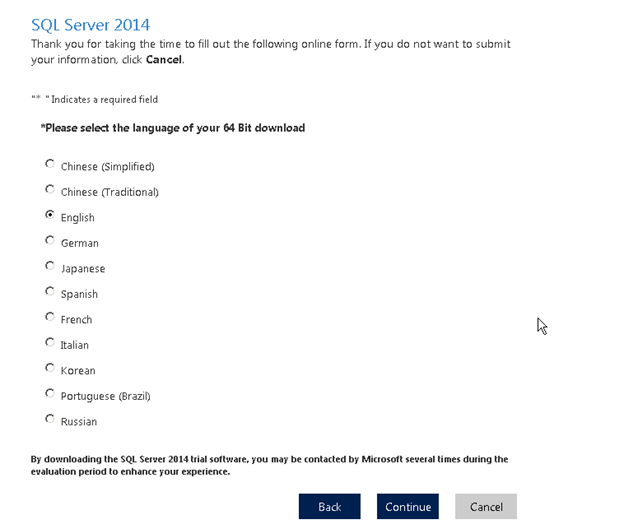
Select a download location
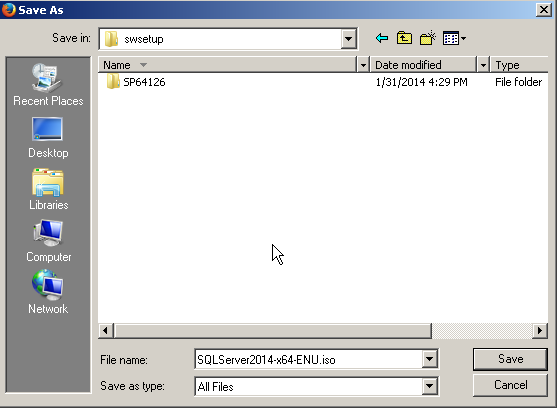
Your download will begin when you click save and you should it on the screen as shown below.
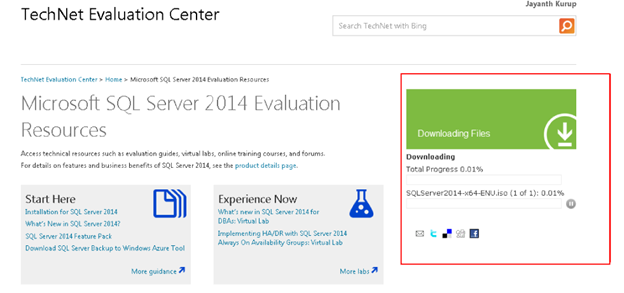
You can also purchase MS SQL Server directly from online resellers and ISVs listed on the Microsoft website. If you need help locating one near you can also call up MS helpline or give us a call and we would be happy to help you out.
Please Consider Subscribing
