Now that we have finished creating a simple cube with a single dimension and a measure we need to deploy the cube to the SSAS engine. Let us start by opening the project and navigating to the solution explorer pane within the IDE.
Right click the project and select properties
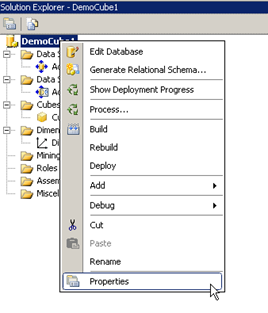
On the below screen , select Deployment from the left hand side configuration properties section and then Change the Processing Option to “Full” ,select transactional deployment to “True” and the Deployment Mode to “Deploy All”. In this case I am deploying on my local machine and renaming the cube to MyDemoCube1. Press OK.
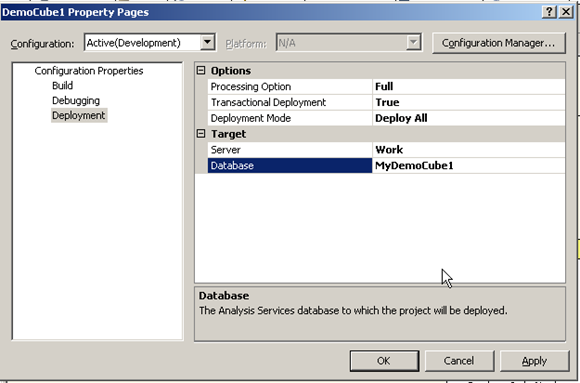
Press Apply and OK. Transactional deployment makes sure the cube is consistent once it’s deployed, if the cube deploys but processing fails then we rollback the entire deployment.
A key thing to remember with SSAS is that once the cube is deployed it needs to be processed. We will explore processing in much more detail later. For now just keep in mind that after deployment the cube needs to summarize and aggregate the data or pre calculate the values for the measures, this is done by processing the cube. In which case the cube queries the underlying database tables as defined in the data source view and interrogates them for any changes. Like may be the additional for a new cardtype in the credit card table for new measures data for the latest month.
Right click the project and Press Deploy in order to deploy the cube

You can monitor the deployment progress using the deployment progress pane as shown below.

References:-
How to deploy the cube
http://msdn.microsoft.com/en-us/library/ms166576.aspx
Deployment Properties
http://msdn.microsoft.com/en-us/library/ms365401.aspx
Please Consider Subscribing
