Before a user can connect to a RDP session they will need to be made a member of the Remote Desktop Users Groups this is found under control Panel > administrative tools > computer Management >Local users and Groups > groups > Remote desktop users.
The screenshot below shows the exact location.
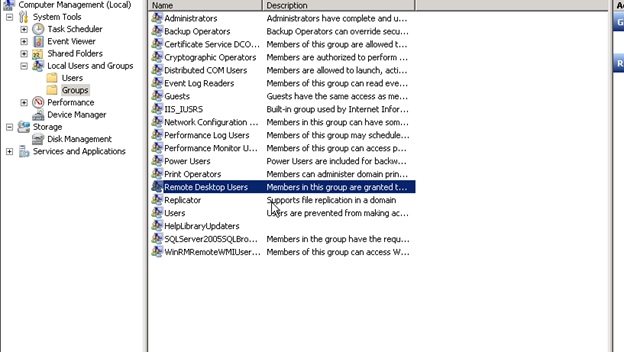
Open the Remote Desktop users window and then click add and enter the name of the user
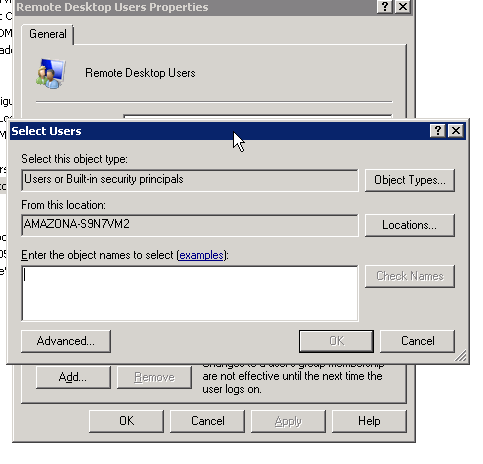
Once entered press OK twice.
After this is done the next step is to add the user to the group policy as mentioned in the link below
http://technet.microsoft.com/en-us/library/cc781509%28v=ws.10%29.aspx
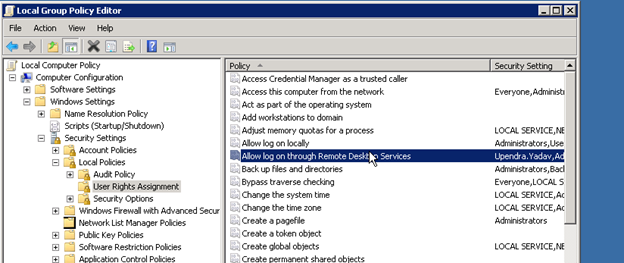
Open the Allow log on through Remote Desktop Services and then enter the name of the user by clicking Add user or group.
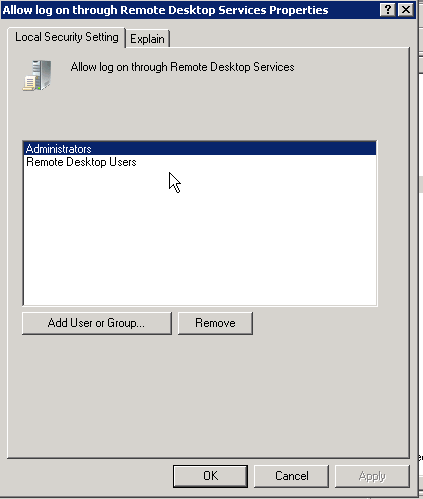
Please Consider Subscribing
