A perspective is a very useful feature within SSAS as it allows the designer to mask the underlying complexity of the cube based on the user. The perspective by definition means a point of view and this is what is provided when we implement a perspective within a cube. Say for example a cube consists of all the data related to sales, tech support, marketing, employee and customer information. This cube could contain hundreds of dimensions and measures of which any set of business users may require access to only a few 10’s of dimensions and measure in order to do their analysis. The Product group may need access to cube dimension and measure that are relevant to the product and tech support aspects of the company but they wouldn’t need to access customer or employee dimension and measures. We can achieve this in a traditional database by implementing views and granting the user read access to the view as required. In SSAS we achieve this by creating a Perspective.
In the cube designer navigate to the Perspective tab
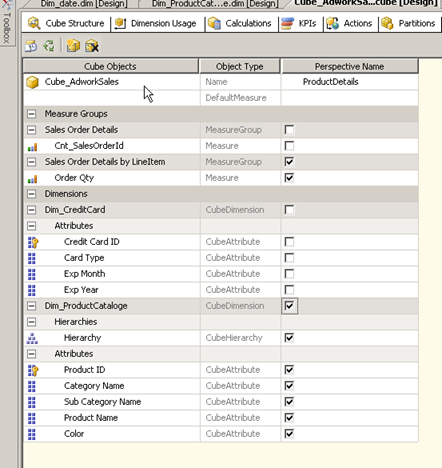
As you can see from the above screenshot I already have a Perspective called ProductDetails. Here I have made the measure OrderQty and the dimension Dim_ProductCataloge visible. Let us now create another perspective for the credit cards.
Click the New Perspective button the top left of the screen

A new column will appear click the cell immediately below the Perspective Name and give the perspective a Name CC_Info
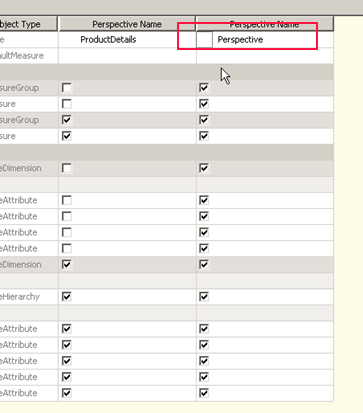
Assign default Measure to the perspective by selecting the measure from the dropdown as shown in the below screen shot.
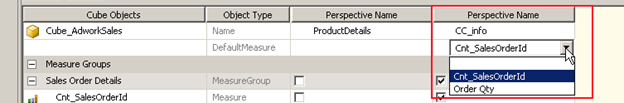
Check the boxes for the measure and dimensions that are supposed to be included and uncheck any that are not supposed to be visible.
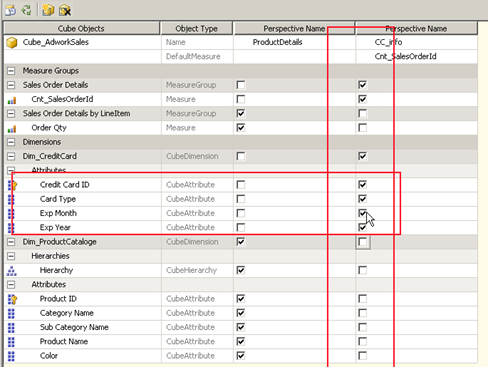
Save, deploy and process the cube.
When connecting to the cube the user will need to select the perspective by pressing the ellipsis button shown in 1 select the perspective as shown in 2. After this the user will see that only the measure 3 and dimensions 4 that are part of the perceptive are visible.
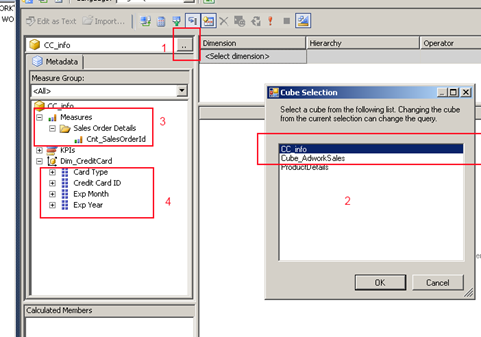
Please Consider Subscribing
