A common issue with database sources is the presence of NULL values in column. When this data is imported into PowerBI it can often skew the report and graphs. It becomes important to identify such null values and handle them when reporting. Keep in mind Blank mean Null and not ” or #N/A or some other variation.
In this case we have updated the Column Barcode in the table StockItem to NULL for a 100 random rows.
In this example we identify blank values and then combined with IF condition we assign some other value to classify the data. The output of the DAX function will look similar to the screenshot below:-
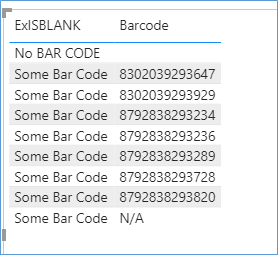
The formula for the ColumnEXISBLANK is shown below
ExISBLANK = IF(
ISBLANK('Dimension Stock Item'[Barcode])=TRUE(),
"No BAR CODE",
"Some Bar Code"
)This function is especially useful when performing division etc. to confirm there are values for numerator and denominator.
The SQL equivalent of the function would be
SELECT ISNULL(BarCode,'True')
FROM TABLEPlease Consider Subscribing
