Automated page refresh is a feature that allows the developer to display real time information on the power Bi report. This is not to be confused with features like incremental refresh which only loads a subset of data from very large tables. Automated page refresh supports two mode
Scheduled and Change Detection (Premium only)
In Scheduled mode the developer can connect the PowerBI to any Direct Query source and have the query execute against the data set at scheduled intervals and follow that up by refreshing the report itself. You can convert an existing table into Direct Query mode as shown below
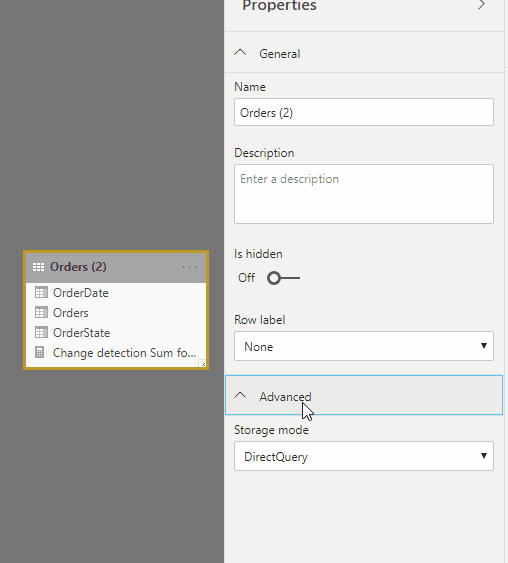
Once the table has been converted into Direct Query Mode you can simply change the report to Auto refresh by going to Page Properties (the background not containing any visuals) and navigate to the Page Refresh option at the bottom.
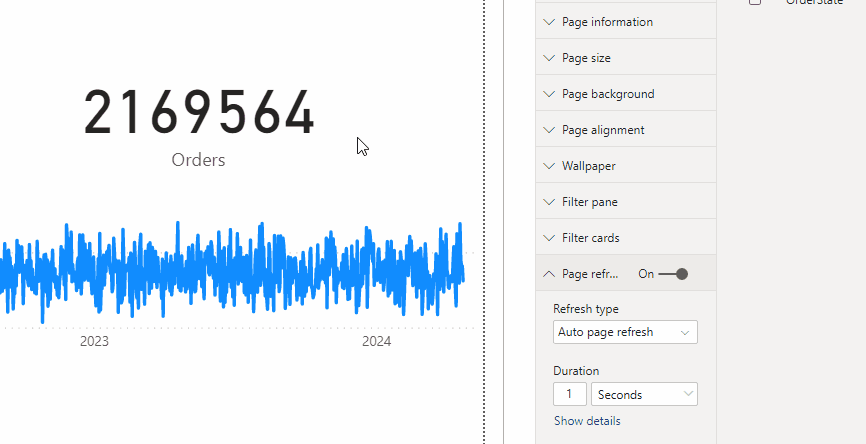
Please Consider Subscribing
