Those of us who work with hybrid environments such as public facing data warehouse systems or Hybrid cloud infra will appreciate the ability to manage Certificates used by SQL Server in a more familiar environment. Previously we would import the certificates via certificate manager in the OS and then bind the same to the SQL server instance as needed. This often required additional steps to identify which certificate was used by which instance of SQL Server.
In SQL 2019 we can now view (not manage e.g. backup, export) certificates via SQL Server Configuration Manager.
First we go into Computer Management using Windows + r followed by typing
compmgmt.msc
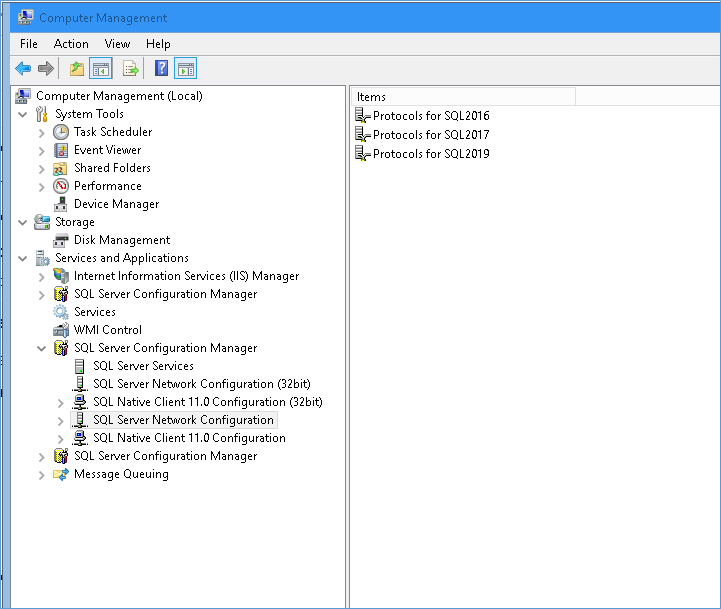
Look for the Protocols for SQL 2019 and right click and navigate to its properties
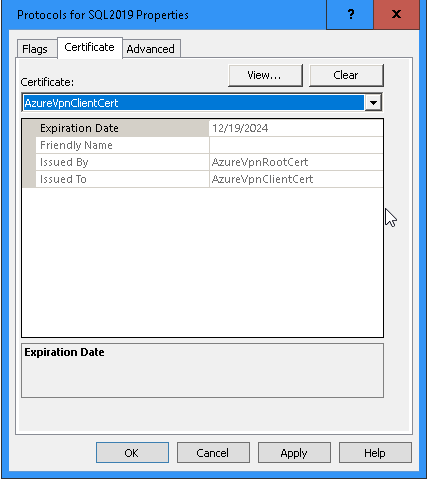
Here you can see the certificates installed on the machine and the one currently bound to the instance along with useful information such as expiry date etc.
Please Consider Subscribing
