Often the report doesn’t fit within the boundaries of the page and these results in part of a tale being moved to the next page. When you want to get rid of this behaviour and try and render the report within the single page try changing the report layout to landscape mode by doing the below steps:-
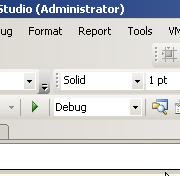
Click on Report on the top menu of BIDS
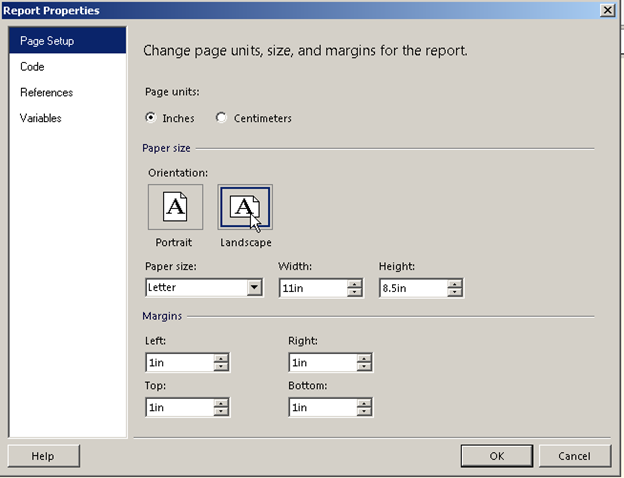
Select Landscape mode as the report Orientation and press OK.
Now when you export the report to say PDF the report will look as shown below.
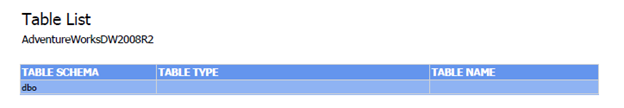
Else it looks like this
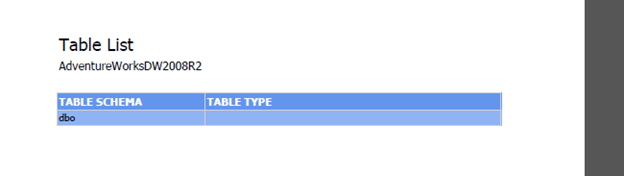
Please Consider Subscribing
